Technology
At Roseville College, we believe in whole-person development that focuses on ways to promote growth, challenge and provide inspiration to students in areas both inside and beyond a classroom. It involves attention to the all-round development of girls intellectually, cognitively, physically, creatively, spiritually, emotionally, socially, communicatively and in terms of self-mastery.
We recognise the importance and pervasive nature of information and communication technology (ICT) in our everyday lives. We therefore see it as our duty to integrate technology in teaching and learning that engages students in independent and flexible learning opportunities, and equips them with the skills to use technology responsibly and effectively in society.
Student technology
- All students at Roseville College have access to their own 1:1 device for use in the classroom to support and enhance their learning. Currently these devices are:
- Years P–4: College-provided iPad
- Years 5–6: College-provided MacBook Air laptop
- Years 7–12: BYOD program with student choice of laptop
Policy and Agreements
Bring Your Own Device (BYOD)
All Roseville College students in Years 7–12 are required to bring their own personal laptop for use in the classroom. Please note that students are limited to one device. For students who do not have an existing laptop, an Ultrabook device is recommended. An Ultrabook is generally a lightweight laptop with a low voltage processor, solid state hard drive designed for portability, and rapid startup and wake from hibernation or sleep. A well-known example of an Ultrabook is the MacBook Air. Chromebooks are not compatible with the school network. iPads are no permitted for Years 7-12 students as they are not compatible with some of the applications required for class-work.
Recommended models
The current recommended models for Roseville College students are:
- HP Elitebook 830 x360 G10 or G11
- Lenovo 14” Yoga 7i 2-in-1 Laptop EVO Core i7 /16GB/512GB
- Apple MacBook Air 13″
- Apple MacBook Pro 13″
Whilst the above models are what we recommend, students are allowed to bring other models, with the following recommended minimum requirements:
Minimum hardware requirements
- Operating system: Windows (11 or higher), Macintosh (MacOS Sequoia or higher)
- Screen size: 12.5 to 14 inch screen size. (12″ and under are generally too small for sustained medium to heavy laptop use, and 15″ and over are generally too heavy)
- Storage: Minimum 256 GB of storage is recommended
- RAM: 16GB minimum
- Keyboard: Full QWERTY keyboard suited for touch-typing
- Battery: Genuine 6+ hours of battery life to last a full day at school (manufacturers advertised battery life is generally based upon the laptop doing minimal work with maximum power saving options enabled; this figure is often 20–40% greater than the true life of the battery under normal use)
- Wireless: 802.11ac (Wi-Fi 5) or 802.11ax (Wi-Fi 6)
- Weight: Preferably 1.6 kg or less
- Laptop age: Three years old or newer
- Warranty: All BYO devices should have a 3-year onsite warranty and we recommend you purchase cover for accidental damage. e.g. AppleCare+ for Mac devices
Software requirements
- Internet browser: Latest releases of Microsoft Edge, Google Chrome, Firefox, or Safari
- Desktop publishing: Microsoft Office (please note that all students are provided with a copy of Microsoft Office during the ICT induction program).
- PDF reader: Adobe Reader (please note that all students are provided with a Adobe Creative Cloud licence during the ICT induction program).
- Antivirus software: Has up-to-date antivirus software (While PCs are more susceptible to viruses, it is recommended that both Macs and PCs have up-to-date antivirus software installed. There are several good free antivirus options including: AVG Free for Windows or Microsoft Defender
- It is required to provide your daughter with Administrative Rights to her account through the duration of the ICT Induction program to be able to install essential software such as Office365, Adobe Creative Cloud etc.
- Please ensure that the device is also set up with the English Language as the primary (or secondary) language, in order for the IT Department to be able to assist with any IT issues that may occur.
Backup software
- All students are strongly encouraged to back up on a regularly basis. Backup to a portable hard driving using Time Machine or Windows backup are two options available. Please note, however, that portable hard drives can get damaged or lost. They should be maintained, connected periodically for updated backups, and kept in a safe place when being stored.
- Students also have a Google account where they are able to store files online, which can act as a Cloud backup. Onedrive is another option as it is included in student’s School Office licence. It is recommended to have a backup both on a physical drive as well as a Cloud backup.
Frequently Asked Questions
Please refer to this section for a range of Frequently Asked Questions. If your query isn’t answered or you would like further information please contact the IT department on +61 2 9884 1110.
Should I get a Mac or PC laptop for my daughter?
Our most common question. In short, there is no right or wrong choice – any PC or Mac laptop is suitable as long as it meets the minimum requirements.
Apple Macintosh is extremely popular with teenage girls, both because it is easy to use and is considered very cool and trendy. As such, the majority of students at Roseville College have Apple Macintosh laptops. There is also significant peer pressure to conform and have the same laptop as everyone else, so many students and parents who are undecided often elect to follow the trend and purchase an Apple Macintosh laptop.
Windows PC laptops, while not as popular, are no less suitable and are just as easy to use and as capable as the Apple devices. Windows laptops are generally a bit cheaper (as Apple markets themselves as a premium device), so Windows laptops are a very good choice for those who want the greatest ’bang for your buck’. Some Windows laptops also support touch screens or have integrated tablets that undock from the keyboard, and so provide great options for those wanting touch capabilities (i.e. digital art).
Where undecided, we suggest that parents reflect upon what type of devices are used at home and what type of computer(s) your daughter has used in the past. If your daughter has predominantly used a PC and there are primarily PCs at home, then there is probably an advantage to your daughter having a PC at school. Conversely, if your home has predominantly Apple devices and your daughter is more comfortable using an Apple Mac, then that is the better choice.
We also recommend that parents, especially those with daughters in Years 7 and 8, reflect upon their knowledge and comfort levels in supporting their daughters using either a PC or Macintosh.
Ultimately, parents and students are strongly encouraged to consider all of the factors above when choosing whether to purchase a PC or Mac and to make an informed decision to choose the best laptop to support learning, rather than getting a laptop on the basis of it being trendy or because of peer pressure.
What services can my daughter access at school from her personal device(s)?
Once connected to the wireless networks, students will be able to access all Roseville College online resources as if they were at home. These include the College Portal, Canvas (the School’s eLearning portal), school-based files and printers. They will also be able to access their school email (provided by Gmail), Google online applications, Office 365, Adobe Creative Cloud and storage.
How does my daughter backup her data on her laptop?
- All students are strongly encouraged to back up on a regularly basis. Backup to a portable hard driving using Time Machine or Windows backup are two options available. Backup to a portable hard drive using Time Machine or Windows backup are two options available. Please note, however, that portable hard drives can get damaged or lost. They should be maintained, connected periodically for updated backups, and kept in a safe place when being stored.
- Students also have a Google account where they are able to store files online, which can act as a Cloud backup. It is recommended to have a backup both on a physical drive as well as a Cloud backup.
Will my daughter’s internet usage be monitored at school?
Students’ internet access is logged and monitored while they are using the Roseville College wireless network. Some internet sites such as malicious, phishing, spyware and social media sites are also filtered. Please refer to the Senior School Student Acceptable Use Policy for further details.
Is it required that my daughter uses the Roseville College wireless? Can she use her own mobile data service?
It is absolutely required that your daughter use the Roseville College wireless network only, as stated in the Roseville College Student BYOD Acceptable Use Policy as well as in the Student Acceptable Use Policy. Using your own wireless provider at school is a breach of both agreements and can result in the suspension of any or all technology use and connectivity privileges.
Can my daughter bring an iPad instead of a laptop?
No, our BYOD program for Year 7-12 students requires the use of a laptop. We recognise that iPads also have great educational benefits, however they do not have the capacity required for student use at the College. Should your daughter require an iPad for accessibility, please contact her Year Adviser or Inclusive Learning Case Manager.
Can my daughter bring a smartphone or tablet (iPad) in addition to her laptop?
No, as per the Mobile Phone Policy, student mobile phones are to remain locked in their locker between the hours of 8:25am to 3:15pm. Students are limited to one device as part of the BYOD program so iPads cannot be used in addition to laptops, without the consent of the Year Adviser or Inclusive Learning Case Manager.
Is the BYOD program compatible with the latest operating systems?
Yes. The BYOD program is compatible with the latest version of all major operating systems (Windows 11 onwards, Mac OS Sequoia onwards).
Older versions of Windows (Windows 8 and earlier) and older versions of Mac OS (Big Sur and earlier) are not supported, and browsers older than three years are not supported.
What technical support services are offered by Roseville College IT department?
The IT department will assist students to connect to the College wireless system, should they experience difficulty. In the event that there is a software or hardware fault that impacts upon a student’s ability to connect to our system and use her personal laptop in class, the IT department will have available a limited number of school laptops that can be loaned for the day. Loan laptops must remain onsite and cannot be taken home.
The IT department does not offer maintenance or repair to personally owned devices. The College recommends engaging with authorised repairers/suppliers to resolve any hardware issues.
Please refer to the Support section below for further information.
My daughter’s laptop keeps running out of battery during the day? Where can she recharge her laptop?
Students should ensure that their laptop is fully charged before bringing it to school to ensure that it is available for any class, and laptops brought to school by students should have a genuine 6+ hour battery life (see Requirements section above).
The College has some charging stations available in the library, where students can top up the charge of their laptop during recess and lunch. The College does not have suitable access to power points in many classrooms, and there are no power points in student lockers for charging laptops.
In the event that a laptop does not have sufficient battery life for class, the IT department will have available a limited number of laptops that can be loaned from the Library for the rest of the day, on a first come, first served basis.
How should the laptop be transported to school and around the College?
Student laptops should always be contained in a suitable protective sleeve or cover and located in their school bag when travelling to and from school. Around the College, we also recommend that students keep their laptops in their protective covers when not using them in class – this includes when moving between class and to and from locker areas.
What if my daughter’s personal device is stolen or damaged? What recourse can I take?
Students bring electronic communication devices to school at their own risk, just like any other personal item. Roseville College will not be held responsible if an electronic device or other item is lost, stolen, or damaged, including those that have been damaged by the negligent acts of other students.
Parents are strongly advised to organise appropriate insurance cover on devices brought to School. Check with your insurer that coverage extends to computers outside the home or during travel. Make a note of the laptop’s model number, serial number and sales receipt should you ever need to make a claim.
The College provides each student with a lockable locker which should be used for storing personal devices that are not in use or kept on their person. Laptops should be carried to and from school out of sight in a school bag, and it is strongly recommended that the laptop is at a minimum contained in a neoprene sleeve to protect it from damage.
The BYOD program is only for Years 7–12. What about Years P–6?
Roseville College is committed to ensuring that all students at the school have suitable access to technology in the classroom to engage them in independent and flexible learning opportunities in an ‘anywhere, anytime’ digital learning environment.
From Preparatory to Year 4, students are provided with an iPad for use in the classroom and for Years 5–6, the College provides a dedicated laptop (MacBook Air) for each student.
When and how will my daughter’s laptop be used in class?
Use of the personal technology in the classroom is at the discretion of the teacher, and students are expected to comply with their teacher’s direction in appropriate use of technology within the classroom. Your daughter’s laptop will be used in class where the teacher deems that its use will enhance the learning process and allow students to demonstrate and publish evidence of their learning.
How will the College handle the potential distractions that having technology in the classroom brings?
The reality is that ICT does provide the potential for multiple distractions, both at school and at home. All of us face the challenge of developing self-control in avoiding these distractions; indeed, such self-control is a vital skill for the 21st Century workplace. As part of our Digital Citizenship course, pastoral care tutors will work with students to understand and demonstrate appropriate use of technology at home and at school, and teachers are also being supported in integrating ICT in lessons in a manner that minimises the chance for student distraction. School and home both have a role to play in helping young people to self-regulate in these areas.
My child struggles with organisation as it is; how will they manage electronic files and documents as well?
The College has a Digital Citizenship curriculum that assists students to use ICT effectively for their learning. This program involves resources and lessons that equip students with a recommended set of practices for the storage and management of technology-based learning, including basics such as managing files and backing up work. Students are assisted to implement these recommended practices through formal lessons and informal support.
Will my daughter’s handwriting be affected by the use of laptops in the classroom, and will this impact her HSC?
At Roseville College we are committed to maintaining and enhancing the excellent teaching and learning that is a feature of the College. As such, laptops will be used in a pedagogically appropriate manner designed to enhance learning. They will not be the only educational tool used in our classrooms and girls will be expected to continue to write, using pen and paper when this is appropriate. We certainly recognise that the external examinations which the girls face in the Senior School still require this skill, and we are committed to giving the girls practice to prepare them for examinations.
Support
Operation hours
The Roseville College IT department is open Monday to Friday, 8:00am to 4pm during school terms and holiday breaks. The department is only closed for public holidays and from Christmas Eve to the start of the first full working week in January. The IT service desk is located in the Library, and girls are encouraged to visit anytime to get assistance.
The IT department can be contacted on +61 2 9884 1110 during normal hours. Any BYOD related queries can also be sent to [email protected].